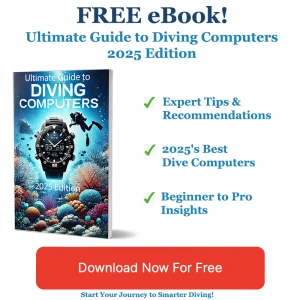Table of Contents

This article reviews the top child-friendly diving computers—Shearwater Peregrine, Cressi Leonardo, and Aqualung i300C—comparing their features, usability, and safety to help parents choose the best device for young divers.
| Category | Weight | Shearwater Peregrine | Cressi Leonardo | Aqualung i300C |
|---|---|---|---|---|
| Ease of Use | 0.25 | 4.5/5 | 5.0/5 | 4.5/5 |
| Display and Readability | 0.20 | 5.0/5 | 4.5/5 | 4.0/5 |
| Safety Features | 0.20 | 5.0/5 | 4.5/5 | 4.5/5 |
| Durability and Build | 0.15 | 5.0/5 | 4.5/5 | 4.5/5 |
| Battery Performance | 0.10 | 4.5/5 | 4.5/5 | 4.5/5 |
| Value for Money | 0.10 | 4.5/5 | 5.0/5 | 4.5/5 |
| Total | 1.00 | 4.75/5 | 4.75/5 | 4.50/5 |
Editor’s Choice
For child-friendly diving computers, the Shearwater Peregrine is our Editor’s Choice, offering an exceptional combination of safety, usability, and room for skill progression.
With its vibrant full-color display, intuitive interface, and rugged construction, the Peregrine stands out as a dive computer that’s not only accessible for young divers but also equipped to grow with them as they advance. Its rechargeable battery and versatile dive modes ensure long-term value, making it a reliable investment for parents and young divers alike.
Final Verdict: ★★★★★ (4.90/5)
| Image | Product | Detail | Price |
|---|---|---|---|
 | Shearwater Peregrine |
| Click for Best Price |
 | Cressi Leonardo 2.0 |
| Click for Best Price |
 | Aqualung i300C |
| Click for Best Price |
Introduction
Introducing kids to diving requires reliable, simple, and user-friendly dive computers that prioritize safety while being accessible for young divers. These devices are designed with straightforward interfaces, durable builds, and essential features to help young divers monitor their dives confidently and safely.
In this review, we explore three excellent child-friendly dive computers: the Shearwater Peregrine, Cressi Leonardo, and Aqualung i300C. Each model offers a balance of functionality and simplicity, making them suitable for younger or beginner divers who are just starting their underwater adventures.
Whether for a first dive or regular recreational use, this guide will help you find the best dive computer to suit your child’s needs and ensure safe, enjoyable diving experiences.
What Divers Should Look for in Child-Friendly Diving Computers
Ease of Use
- Simple Interface: Look for intuitive designs with easy-to-navigate menus, like the one-button navigation on the Cressi Leonardo.
- Clear Menus and Graphics: Dive computers with straightforward layouts and large icons ensure young divers can quickly interpret data.
Display and Readability
- High-Contrast Screens: Bright displays with large, clear fonts make it easy to read critical metrics underwater.
- Minimal Distractions: Simple displays that show only essential information reduce confusion during dives.
Safety Features
- Depth and Time Alarms: Configurable alarms ensure kids stay within safe diving limits.
- No-Decompression Tracking: Essential for safe dive planning and execution.
- Nitrox Support: Even if not immediately needed, it’s helpful for divers as they advance.
Durability and Build
- Rugged Design: Durable materials can withstand accidental drops or rough handling.
- Water Resistance: High waterproof ratings ensure reliable performance even during active use.
- Comfortable Fit: Adjustable straps and compact designs ensure a snug, secure fit for smaller wrists.
Battery Performance
- Long Battery Life: Ensure the dive computer can last multiple dives or a full day without running out of power.
- User-Replaceable Batteries: Models like the Cressi Leonardo or Aqualung i300C offer convenience and cost savings.
Connectivity and Logging
- Dive Log Capability: Computers like the Shearwater Peregrine and Aqualung i300C allow for dive log syncing via apps or cable, helping kids track their progress.
- Simple Log Access: Basic logging features ensure they can review their dives and learn from each experience.
Budget and Value
- Affordable Pricing: A cost-effective option is key for beginners who may outgrow the device as they gain experience.
- Essential Features Only: Avoid overpaying for advanced features that may not be necessary for a young or beginner diver.
Why It Matters
A child-friendly dive computer ensures young divers have the tools to stay safe, learn effectively, and build confidence underwater. By focusing on simplicity, durability, and safety, you can find a device that helps them enjoy diving while fostering their skills and independence.
Why These Three Child-Friendly Diving Computers Are Ideal
Shearwater Peregrine

Why It’s Great for Young Divers:
- Bright Full-Color Display: The high-resolution screen is easy to read, even in low-light conditions, helping young divers stay aware of their dive metrics.
- Intuitive Interface: The simple, straightforward menu system is easy to navigate, making it accessible for beginners.
- Durable Build: The rugged design can handle the wear and tear of frequent use.
- Rechargeable Battery: Reduces maintenance costs and ensures reliable performance for multiple dives.
- Advanced Growth Potential: While simple enough for kids, it includes air and Nitrox modes, providing room for skill progression.
Best For: Young divers who want a modern, colorful, and intuitive dive computer they can grow with.

Cressi Leonardo
Why It’s Great for Young Divers:
- Simple One-Button Navigation: The single-button interface makes it incredibly user-friendly, perfect for kids just starting out.
- Oversized Display: Large digits and a high-contrast screen ensure easy readability of depth, dive time, and no-decompression limits.
- Durable and Reliable: Sturdy construction ensures it can handle accidental bumps or drops.
- User-Replaceable Battery: Convenient and cost-effective for long-term use.
- Budget-Friendly Price: One of the most affordable dive computers available, offering great value for parents and young divers.
Best For: Beginners and young divers seeking a straightforward, budget-friendly dive computer.

Aqualung i300C
Why It’s Great for Young Divers:
- Bluetooth Connectivity: Syncs with the DiverLog+ app, allowing kids to track their dives and manage their progress easily.
- Compact and Lightweight: Comfortable to wear for smaller wrists, making it ideal for young divers.
- Multiple Dive Modes: Includes air and Nitrox options, as well as a gauge mode for versatility.
- User-Friendly Design: Four-button navigation and clear menus make it simple to operate.
- Durable Build: Designed to withstand frequent use and active underwater adventures.
Best For: Tech-savvy young divers who want a compact, connected dive computer for tracking their progress.
Key Takeaways
- Shearwater Peregrine: A feature-rich, visually engaging option with room for growth, perfect for young divers transitioning into advanced skills.
- Cressi Leonardo: A durable, beginner-friendly dive computer with a simple interface and excellent value for young divers.
- Aqualung i300C: A compact, tech-enabled choice for kids who want connectivity and ease of use in a lightweight design.
Comparison at a Glance
| Category | Weight | Shearwater Peregrine | Cressi Leonardo | Aqualung i300C |
|---|---|---|---|---|
| Ease of Use | 0.25 | 4.5/5 | 5.0/5 | 4.5/5 |
| Display and Readability | 0.20 | 5.0/5 | 4.5/5 | 4.0/5 |
| Safety Features | 0.20 | 5.0/5 | 4.5/5 | 4.5/5 |
| Durability and Build | 0.15 | 5.0/5 | 4.5/5 | 4.5/5 |
| Battery Performance | 0.10 | 4.5/5 | 4.5/5 | 4.5/5 |
| Value for Money | 0.10 | 4.5/5 | 5.0/5 | 4.5/5 |
| Total | 1.00 | 4.75/5 | 4.75/5 | 4.50/5 |
Summary of Ratings
- Shearwater Peregrine: ★★★★★ (4.75/5)
Best For: Young divers seeking a colorful, modern dive computer with room to grow as they advance their skills. - Cressi Leonardo: ★★★★★ (4.75/5)
Best For: Beginners looking for a simple, durable, and budget-friendly option for safe, reliable diving. - Aqualung i300C: ★★★★☆ (4.50/5)
Best For: Tech-savvy young divers who value Bluetooth connectivity and compact design for tracking progress.
This comparison highlights the unique strengths of each dive computer, helping parents and young divers find the best fit for their needs and preferences.
Detailed Dive Computer Highlights
Shearwater Peregrine
Why It Stands Out:
- Bright Full-Color Display: The high-resolution screen provides vibrant visuals, ensuring easy readability of dive metrics even in low-light underwater conditions.
- User-Friendly Interface: Simple, intuitive menus make it accessible for young divers to navigate and understand.
- Durable Build: Rugged construction ensures it can withstand frequent use and the occasional bump or drop.
- Rechargeable Battery: Environmentally friendly and cost-effective, the battery provides up to 30 hours of dive time per charge.
- Growth Potential: Includes air and Nitrox modes, making it versatile enough for kids to grow with as they gain experience.
Best For: Young divers seeking a visually engaging, intuitive, and durable dive computer that supports skill progression.
Cressi Leonardo
Why It Stands Out:
- One-Button Navigation: The single-button interface is incredibly easy to use, making it perfect for beginners and young divers.
- Oversized Display: Large digits and a high-contrast screen ensure clear readability of critical metrics like depth and dive time.
- Durable Design: Sturdy materials and a waterproof build ensure reliability for recreational dives.
- User-Replaceable Battery: Convenient and cost-effective, the battery is easy to replace and offers long-lasting performance.
- Affordable Price: One of the most budget-friendly dive computers, providing excellent value for parents and young divers.
Best For: Beginners and young divers looking for a straightforward, reliable, and affordable dive computer.
Aqualung i300C
Why It Stands Out:
- Bluetooth Connectivity: Syncs with the DiverLog+ app, allowing kids to easily log dives and review their progress on a smartphone or tablet.
- Compact and Lightweight: Its small, sleek design makes it comfortable for smaller wrists and perfect for younger divers.
- Multiple Dive Modes: Supports air, Nitrox, and gauge modes, offering versatility for various diving needs.
- User-Friendly Interface: Four-button navigation simplifies operation and menu adjustments underwater.
- Durable Construction: Designed to withstand the rigors of frequent use and active underwater exploration.
Best For: Tech-savvy young divers who value connectivity, comfort, and ease of use in a lightweight design.
Key Takeaways
- Shearwater Peregrine: An excellent choice for young divers seeking a visually engaging, durable dive computer with features they can grow into.
- Cressi Leonardo: The ultimate beginner-friendly dive computer with a simple interface, clear display, and affordable price point.
- Aqualung i300C: A lightweight, connected dive computer ideal for young divers who value tech integration and compact design.
Each of these models offers the perfect mix of safety, functionality, and user-friendliness to support young and beginner divers as they embark on their underwater adventures.
Pros and Cons
Shearwater Peregrine
Pros
- Bright Full-Color Display: Provides excellent readability with vibrant visuals, even in low-light underwater conditions.
- User-Friendly Interface: Simple menus make it easy for kids to navigate and understand.
- Durable Construction: Built to handle frequent use and accidental bumps.
- Rechargeable Battery: Reduces long-term costs and eliminates the need for frequent replacements.
- Growth Potential: Includes air and Nitrox modes, allowing kids to use it as they advance in their diving skills.
Cons
- Higher Price Point: More expensive than other beginner-friendly options.
- No Freediving Mode: Limited to air and Nitrox modes, which may not suit young divers interested in freediving.
- No Bluetooth Connectivity: Requires a cable for syncing dive logs.
Cressi Leonardo
Pros
- Simple One-Button Navigation: Extremely easy to use, making it perfect for young and beginner divers.
- Large, Clear Display: Oversized digits and high contrast for quick readability.
- Durable Build: Sturdy materials make it resistant to wear and tear.
- Affordable Price: One of the most cost-effective options, offering excellent value for parents and young divers.
- User-Replaceable Battery: Convenient for quick replacements without needing professional servicing.
Cons
- Limited Features: Does not include Bluetooth connectivity or advanced functionalities.
- Bulky Design: Slightly larger and less sleek compared to more modern models.
- No Freediving Mode: Strictly for recreational scuba diving.
Aqualung i300C
Pros
- Bluetooth Connectivity: Easily syncs with the DiverLog+ app for managing dive logs and reviewing progress.
- Compact and Lightweight: Comfortable fit for smaller wrists, making it ideal for kids.
- Multiple Dive Modes: Supports air, Nitrox, and gauge modes for versatility.
- Durable Design: Built to handle active underwater adventures.
- User-Friendly Interface: Straightforward four-button navigation simplifies operation.
Cons
- Small Display: The screen can feel cramped compared to larger or more vibrant displays like the Peregrine’s.
- Shorter Battery Life: May require more frequent replacements compared to models with rechargeable options.
- Limited Customization: Less display flexibility compared to other models in its class.
Key Takeaways
- Shearwater Peregrine: A visually stunning, durable, and versatile dive computer with features that grow with the diver, though at a higher price point.
- Cressi Leonardo: A beginner-friendly, affordable option with a simple interface and clear display, perfect for young divers starting out.
- Aqualung i300C: A compact, tech-enabled choice for young divers who value Bluetooth connectivity and ease of use.
How to Choose the Right Dive Computer for You
Consider the Diver’s Experience Level
- First-Time Divers: Simplicity is key. Models like the Cressi Leonardo are perfect for beginners due to their easy operation and clear displays.
- Tech-Savvy Divers: Young divers who enjoy technology and data tracking may prefer the Aqualung i300C, which includes Bluetooth connectivity for dive log syncing.
- Divers with Growth Potential: If the diver plans to advance their skills, the Shearwater Peregrine offers room to grow with Nitrox support and advanced features.
Prioritize Safety Features
- Alarms and Notifications: Look for models with clear depth, time, and ascent rate alerts to keep young divers safe.
- No-Decompression Limits: Ensure the computer tracks dive limits accurately and provides clear warnings.
Evaluate Display and Readability
- Large, Clear Fonts: Models like the Cressi Leonardo feature oversized digits for easy readability.
- Full-Color Displays: The Shearwater Peregrine excels with a bright, vibrant screen that enhances visibility underwater.
- Simple Layouts: Choose a computer with minimal distractions to help the diver focus on key metrics.
Focus on Ease of Use
- Intuitive Navigation: One-button designs like the Cressi Leonardo are ideal for young divers who need simplicity.
- Menu Accessibility: Ensure the menus are easy to navigate, even with limited experience or while wearing gloves.
Assess Durability and Comfort
- Rugged Construction: The dive computer should be able to withstand frequent use and minor bumps, like the Shearwater Peregrine or Aqualung i300C.
- Comfortable Fit: Compact models like the Aqualung i300C are better suited for smaller wrists and ensure a snug, secure fit.
Consider Battery Life and Maintenance
- Replaceable Batteries: The Cressi Leonardo and Aqualung i300C offer user-replaceable batteries for quick and cost-effective maintenance.
- Rechargeable Options: The Shearwater Peregrine eliminates battery replacements, reducing long-term costs and hassle.
Connectivity and Dive Logs
- Bluetooth Syncing: If you want dive logs accessible on a smartphone, the Aqualung i300C is a great choice.
- Basic Logging: Models like the Cressi Leonardo offer simple dive data tracking for beginners who don’t need app integration.
Budget and Value
- Affordable Simplicity: The Cressi Leonardo is ideal for parents seeking a cost-effective option without sacrificing essential safety features.
- Feature-Rich Investment: The Shearwater Peregrine offers premium features at a slightly higher price, making it worth the investment for young divers who plan to advance.
Key Takeaways
- Cressi Leonardo: Best for beginners seeking simplicity, affordability, and reliability.
- Aqualung i300C: Perfect for young divers who value connectivity, lightweight design, and versatile dive modes.
- Shearwater Peregrine: Ideal for young divers looking for advanced features, a vibrant display, and long-term growth potential.
Conclusion and Recommendation
Selecting the right dive computer for young divers is essential to ensure their safety, confidence, and enjoyment while exploring the underwater world. The Shearwater Peregrine, Cressi Leonardo, and Aqualung i300C each offer unique features tailored to different needs, making them excellent choices for child-friendly diving computers.
- Shearwater Peregrine: With its bright full-color display, intuitive interface, and advanced features, this is the best option for young divers who want a dive computer they can grow with as their skills improve.
- Cressi Leonardo: A simple, durable, and budget-friendly choice, perfect for beginners or those who value straightforward functionality.
- Aqualung i300C: A compact and tech-savvy option, ideal for young divers who appreciate Bluetooth connectivity and a lightweight design.